TTGO T-CameraをESP-IDF & Eclipseで動かす
基本的にhttps://github.com/espressif/idf-eclipse-pluginに従って環境構築していきます。
まずEclipseです。
eclipse.orgなどからeclipse-inst-win64.exeをダウンロード/インストールします。私がやったときは2020-03版でしたが現在は2020-06版が提供されています。
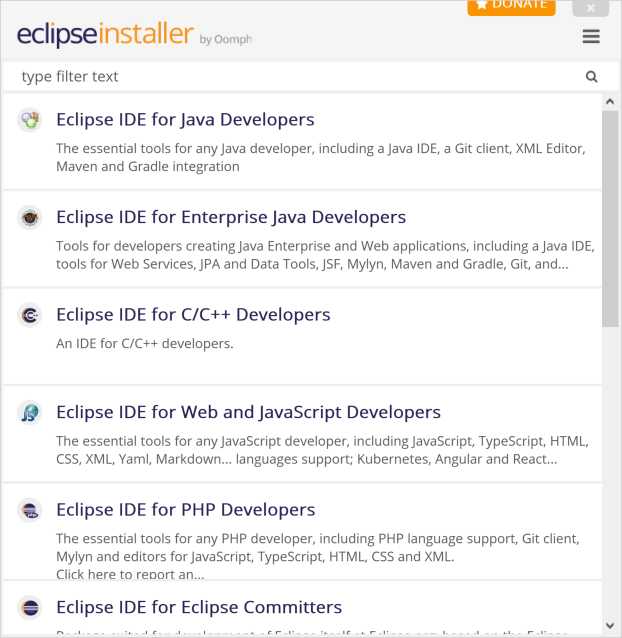
Eclipse IDE for C/C++ Developersを選択してインストールします。
インストールできたら起動します。
”Espressif IDF Plugins for Eclipse”プラグインをインストールしていきます。
「Help」→「Install New Software」をクリックします。
「Add」をクリックしてNameに”Espressif IDF Plugins for Eclipse”、Locationに”https://dl.espressif.com/dl/idf-eclipse-plugin/updates/latest/“を入れて「Add」をクリックします。
「Expressif IDF」を選択して、以下「Next」をクリックしていってインストールします。
続いてESP-IDFツールのインストールです。
Help→ESP-IDF Tools Manager→Install ToolsでInstall Toolsウインドウを開きます。
各ツールを指定して「Install Tools」をクリックします。
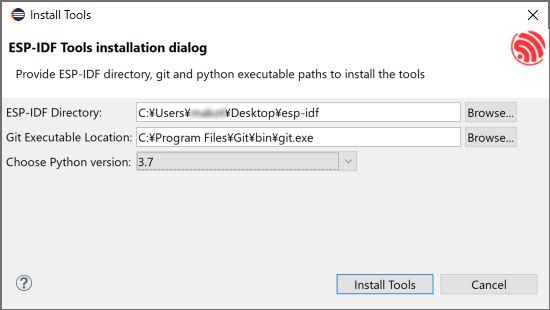
環境が整いました。ではプロジェクトを作っていきましょう!!!


